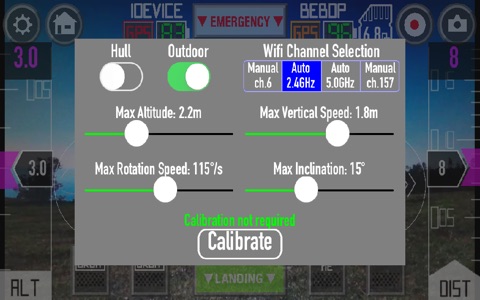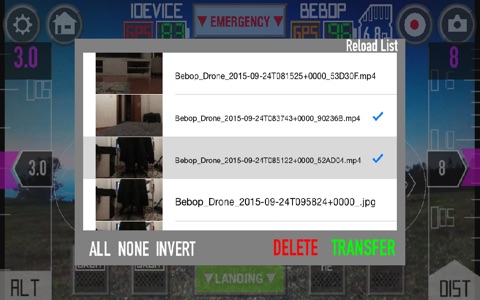Autopilot For Bebop
The Autopilot for Parrot’s Bebop Drone.
Ever wanted an autopilot to follow or orbit you, film and take pictures of you with your Parrot’s Bebop drone, keeping you perfectly framed?
Using official Parrot SDK Tools, Autopilot for Bebop was developed by Airspace Industries Professionals at Wildt-Goettert Aerospace.
Autopilot for Bebop has been extensively tested, so that YOU can rest assured your valuable drone is in the very capable hands of our Autopilot.
Features:
-“Follow Me” mode: Bebop will always follow you the best it can.
-“Side” mode: Bebop will always follow you from the same angle.
-“Orbit” mode: Bebop will circle around you, clockwise or counter-clockwise.
-Dynamic Home: If the drone loses contact with your iDevice, it will climb to 30feet and go to your last known location.
-Full Screen view of Bebop’s live video stream.
-Boeing inspired joystick controls philosophy for manual flying: joystick inputs overrides Autopilot flight control inputs.
-Boeing inspired User Interface: Altitude Selector tape; Distance Selector tape; easy intuitive indication of essential flight data(GPS signal quality, Batteries, Wi-Fi connection strength) for both Bebop and your iDevice, with sound and vibration alarms.
-Manual joystick controls with incremental sensitivity, so that even on high speed configurations you can have fine flightpath control over your Bebop.
-Almost every setting of Bebop can be changed from within the app, even calibration.
-Photo and video management and transfer from within the app.
NEW ON VERSION 2:
-MFi Controllers are now supported
*Autopilot for Bebop requires Bebop’s Firmware greater than 2.0 in order to show video live stream.
*Flight precision and quality may be affected by wind speed and GPS signal quality. Autopilot is designed to provide assisted flight control only. Autopilot cannot avoid collisions with obstacle as Bebop drone has no sensors for that function.You should be prepared to override Autopilot at any moment by remaining within reach of remote control at all times.